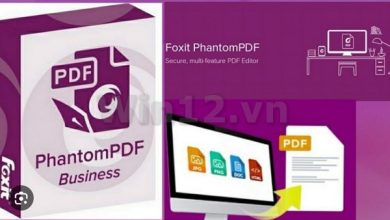Download NHV BOOT 2025 Latest Version Free

Are you tired of dealing with computer crashes and errors? Do you wish to have a reliable toolkit at your fingertips that can help you rescue and optimize your system efficiently? Look no further than NHV BOOT 2025! In this digital age, having the right tools is crucial, especially when technology lets us down. NHV BOOT is crafted with both novices and experts in mind, delivering a modern, professional design paired with fast performance that caters to all computers—from vintage models to the latest innovations. Let’s dive into the ins and outs of downloading NHV BOOT 2025 completely free and explore its remarkable features that will transform your computing experience. Visit “win12.vn” for more
I. Introduction to NHV BOOT
A. What is NHV BOOT?
NHV BOOT is a sophisticated computer rescue toolkit designed to assist users in troubleshooting and resolving a variety of system issues. This utility is particularly helpful in situations where a computer cannot boot properly due to hardware failures, corrupted operating systems, or malware infections. By leveraging NHV BOOT, users can access critical diagnostics tools, recovery options, and system utilities, which can restore operational capabilities to their machines effectively.

B. Importance of a computer rescue toolkit
In today’s technology-driven world, a computer has become an essential aspect of everyday life, whether for personal or professional use. As such, the ability to manage and recover from failures is paramount. This is where a comprehensive toolkit like NHV BOOT comes into play. Having access to tools that can diagnose, repair, and recover files ensures that users can save valuable data and minimize downtime. Such toolkits are crucial not only for IT professionals but also for regular users to maintain their systems with confidence.
Link Download NHV BOOT 2024 , 2025
II. Key Features of NHV BOOT 2025
A. Modern and Intuitive Interface
One of the standout features of NHV BOOT 2025 is its modern and user-friendly interface. Unlike older versions, this iteration has been redesigned for better navigation, making it easier for users to access the tools they need quickly. Whether you are a novice or an experienced technician, this intuitive layout enhances the user experience significantly.
B. Enhanced Compatibility and Performance
NHV BOOT 2025 offers enhanced compatibility with both older and latest hardware. This broad support ensures that users can employ the toolkit across a variety of devices without worrying about exclusion due to outdated hardware. Additionally, the performance enhancements found in this version provide faster speeds and advanced error-handling features, allowing for quicker resolutions to issues encountered.

C. Updates and New Features
The 2025 version includes several new updates and features that significantly enhance its usability. Some of the most notable improvements include:
- Default Background Image Changes: The new visual updates appeal to a modern aesthetic, making the interface not only functional but visually appealing.
- Bootloader Optimizations: The transition from Grub to Bootmgr represents a significant upgrade in boot management. This change optimizes boot times and improves overall system startup efficiency.
- Additional Driver Packages: Greater support is provided through additional driver packages, ensuring that users can address hardware compatibility issues more effectively.
III. How to Download NHV BOOT 2025
Link Download NHV BOOT 2024 , 2025
A. Finding the Right Version
When looking to download NHV BOOT 2025, it is essential to differentiate between various versions released over time (such as v1600, v1750, v1770, v1800, etc.). Each version may come with specific enhancements or compatibility improvements, making it vital for users to identify the best version for their particular needs.
B. Downloading NHV BOOT 2025
To safely download NHV BOOT 2025, users should follow these steps:
- Go to the Official Website: Always ensure that you are downloading from official sources to avoid malware or unwanted software.
- Select the Appropriate Version: Choose NHV BOOT 2025 from the list of available downloads.
- Follow On-Screen Instructions: Complete any required steps, such as providing details or agreeing to terms, to initiate your download.

IV. Installation Instructions
A. Using the Multiboot Tool
Once NHV BOOT 2025 has been downloaded, the next step involves using the Multiboot Tool for installation. Here’s how to do this:
-
Unpacking NHV-BOOT-2024 Files: Extract the downloaded files to a suitable location on your computer to ensure that all necessary components are available.
-
Running the Multiboot Script: Locate the Multiboot script within the extracted folder and execute it. This script automatically prepares your USB or other boot media for NHV BOOT usage.
B. Creating USB Boot Media
Creating a USB boot media is vital for using NHV BOOT on a computer that requires rescue. Here’s a step-by-step guide utilizing Rufus:
-
Download Rufus: If you don’t have Rufus already, download it from its official site.
-
Insert a USB Drive: Connect a USB drive with sufficient storage space to your computer.
-
Open Rufus: Launch the Rufus application, where your USB drive should be automatically detected.
-
Select NHV BOOT Image: In Rufus, choose the NHV BOOT 2025 image file from your extracted files and ensure that the partition scheme is set appropriately (MBR or GPT based on your system’s requirements).
-
Start the Process: Click on ‘Start’ to format the USB drive and create the boot media. Confirm any prompts that may appear to proceed will require erasing all data on the USB drive.
-
Finalizing Boot Media with Partition Wizard: Once Rufus completes the process, you might want to use Partition Wizard to manage the partitions on your USB drive, ensuring that it is set up correctly for booting.
In conclusion, NHV BOOT 2025 stands out as a robust solution for computer recovery needs. With its modern interface, strong compatibility, and exciting feature updates, it equips users with the tools necessary to address and resolve a wide range of system issues effectively. Whether you are a tech-savvy individual or a casual user, having NHV BOOT at your disposal not only ensures peace of mind but also prepares you for any unforeseen system mishaps.
If you would like to continue chatting about this or anything else, consider inviting friends. By doing so, both you and your invited friends could enjoy free premium opportunities for extended conversations!
Link Download NHV BOOT 2024 , 2025
Download NHV BOOT 2025 latest version free
NHV Boot 2024
NHV BOOT – Professional computer rescue toolkit
Download NHV BOOT 2024 v1600
NHV BOOT – Professional computer rescue toolkit
NHV BOOT 2024 v1800 EXTREME Rescue toolkit
NHV BOOT – Download the latest version
Guide to Creating USB BOOT
Update NHV BOOT 2024 V1800 EXTREME
Guide to Creating USB Rescue Computer NHV BOOT 2024
NHV BOOT 2024 EXTREME
NHV BOOT 2024 Premium
NHV BOOT 2024 v1750
NHV BOOT 2024 V1800
Anhdv Boot 2024
NHV BOOT 2024 V1770 EXTREME
NHV BOOT EXTREME
NHV boot and Anhdv Boot